Recently I integrated Apple Pay using Stripe to a Woocommerce store using the official plugin for this.
Everything was well configured, domain, and API keys but the Apple Pay button wasn’t showing up on regular navigation, it was only showing on Safari Private Browsing, and here is the why:
Safari browser has an option to check if you have enabled Apple Pay by adding any credit card. So if you don’t have that there is no need to show that option while you are browsing.
It makes sense. But if you have never used Apple Pay before probably you didn’t notice about this.
If you have not set up cards in Apple Pay you have an option in Safari Settings > Privacy to disable the automatic check for Apple Pay, this will allow you to see the button even if you haven’t configured any credit card.

Also, there is an option in Safari for iOS that checks for Apple Pay, you find it at Settings > Safari > Check for Apple Pay
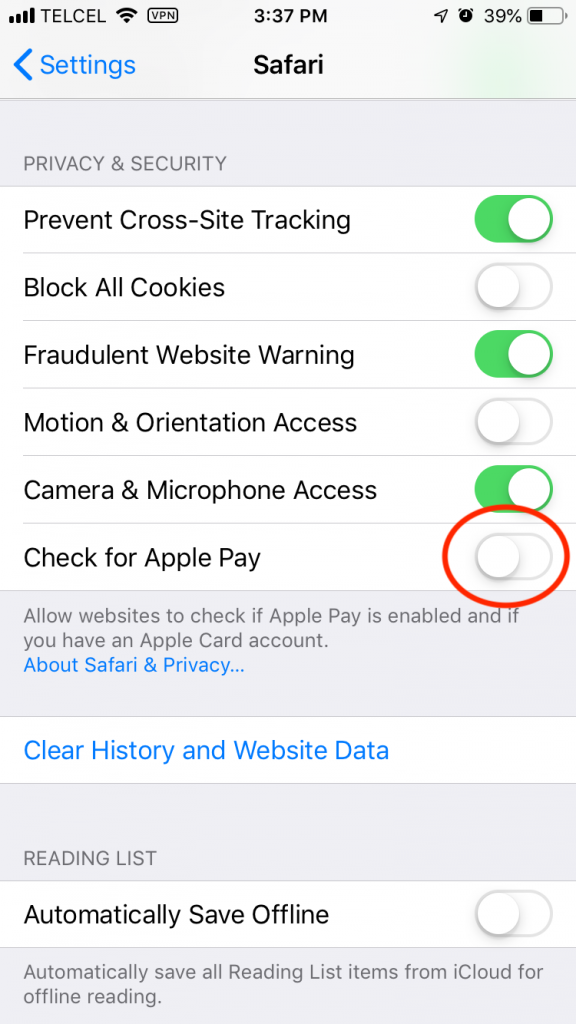
I hope this help to all the people arrived here 🙂